This is a site I use a lot.
http://www.geocities.jp/kurororo4/looseleaf/
Yes, it's in Japanese. I can tell you the basic idea of how to use it, though! Under the two pictures, the brown boxes say "成人男性" which means "Adult Man" and "成人女性" or "Adult Woman." The little tabs under those are "Hair Type" "Head" "Body" "Arm" "Foot" and "Background."
"Hair Type"
When clicked, this brings up--predictably--hair. You can pick from a bunch of different styles, all with several colors. In addition to plain hair, there are also bangs to add on, as well as things like ponytails. Both male and female sets have a lot of different hairstyles, so there's a lot of room for many, MANY different characters.
"Head"
This one has a lot of stuff. First up on this one is eyes. Several styles in different colors. After picking one out, if you scroll down, you can change the expressions. I believe these actually change depending on which eye type you've picked out, but there's several of them there. After the expressions is a couple sets of animal ears to pop on. Men, as far as I can tell, get monkey and cat ears. Women, however, get both of those and then two types of bunny ears and even multicolored cat ears. Nice!
After the ears, there's hats. Things like helmets, bandannas, hats, bows on the women's side and other things to stick on the character's foreheads goes here. Eyepatches and glasses come after that, finishing with facial hair on the men's side and necklaces and earrings on the women's.
"Body"
Ah, yes. This is where we get to pick from shirts and bits of armor. The shirts near the top layer under the ones after the dots! You can make a lot of neat combinations this way! Anyhow. Both sides start out with a couple different sets of armor, although it looks like the women's is more like underclothes. Trust me, it's not. It's armor. Below that comes the under-layer for the clothing. The men get some shirts and what looks like an old-fashioned nightgown, women get a handful of shirts, underclothing and then a whole load of dresses.
All those dots between the clothes tell you it's changing layers. Most things on the later layers show up over the earlier ones. Some sleeves, vests, small coats and even a shirt or two are in the second 'layer.' Men get another layer for heavy jackets, and then there are tails and some mantles/capes, back-mounted wings and a sword, then an apron and/or a decoration for your clothing for both sexes. And then there's things like decoration for your outfit, including ribbons and ties and those poofy neck-things that I don't remember the name of but it reminds me of 'caravan' for some reason. Lastly is collars, which look more like mini-capes, but whatever.
"Arm"
Arm is more like 'shoulders down,' because it's got things like shoulder pads and gauntlets on top of gloves. There's also sleeves and bracelets in this category.
"Foot"
And this one is more like 'hips down.' Here, you get the hip armor, pants, skirts on the women's side, some belts and then, at the bottom, shoes. The shoes are split into two categories, again. Higher ones go below all other clothing and the lower ones may cover things you want to be seen. Keep an eye on them.
"Background"
And then there's the last one. I don't use this one myself, but clicking on one of the color swatches will change the background around your character. No point if you're going to use it on RPG Maker, but if you just made them for luls, it can be fun.






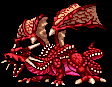

Sorry, I like the character generator I found better but it's good to know of this other one in case the one I use doesn't have an outfit or hairstyle I need.
but it's good to know of this other one in case the one I use doesn't have an outfit or hairstyle I need.